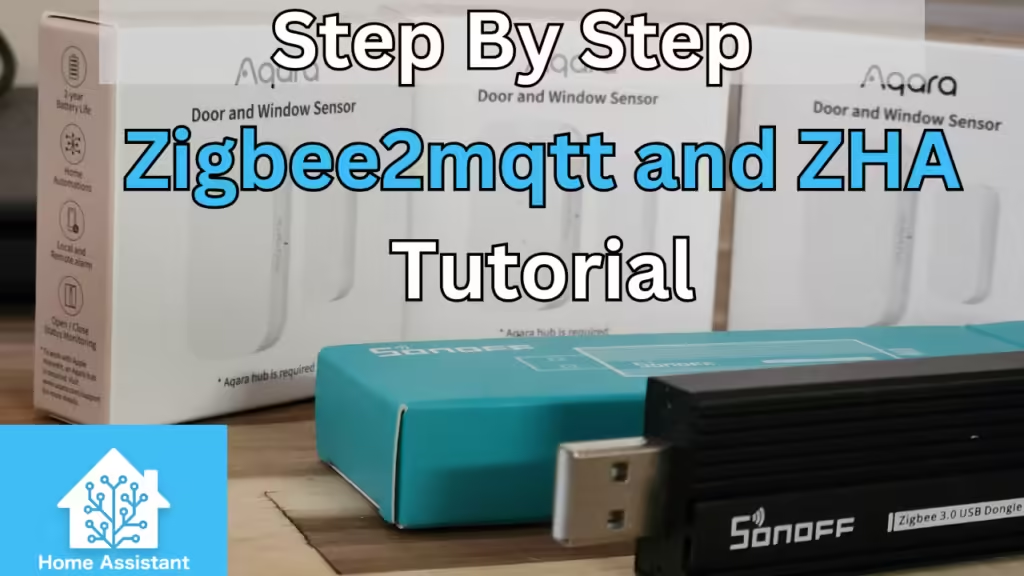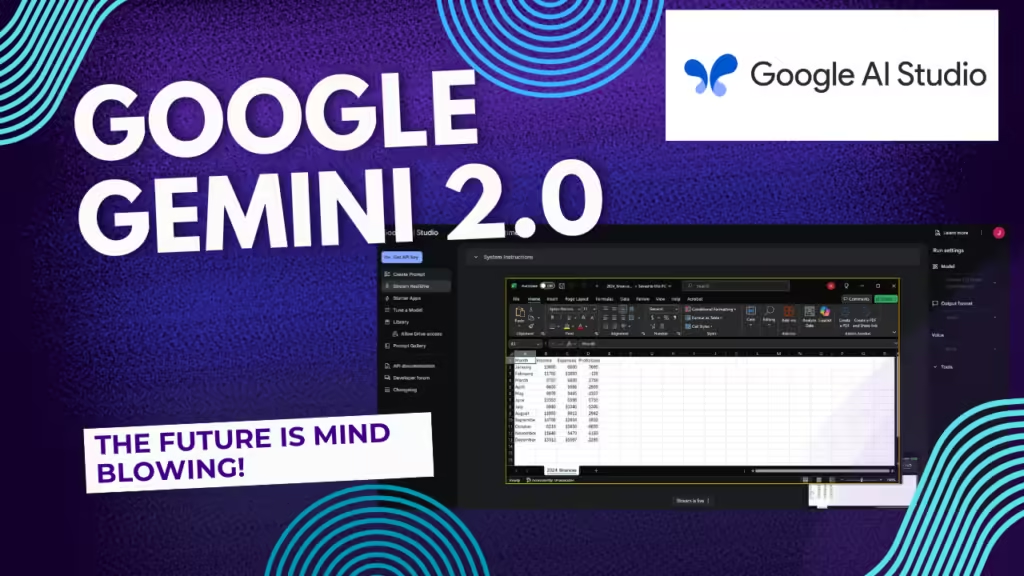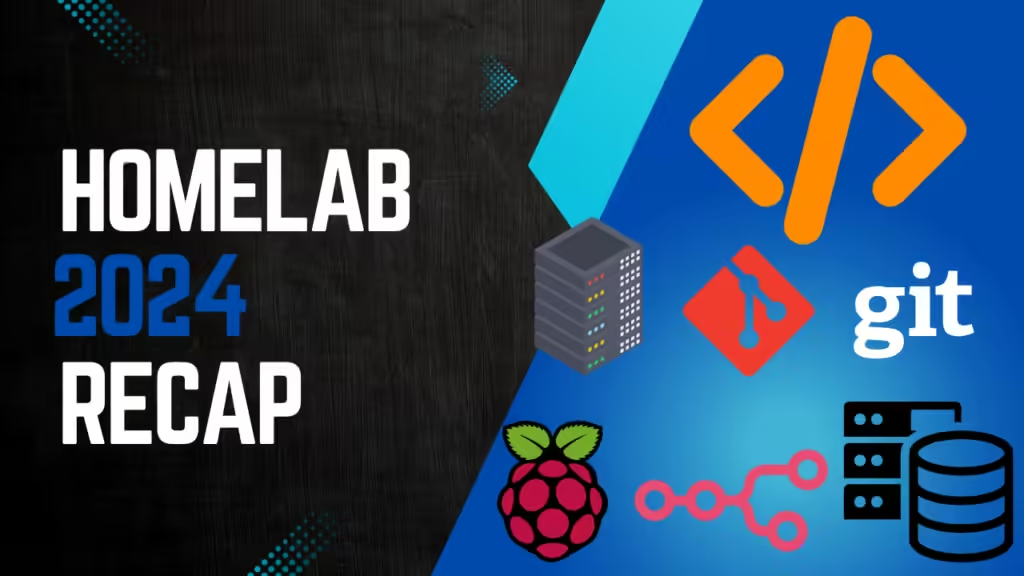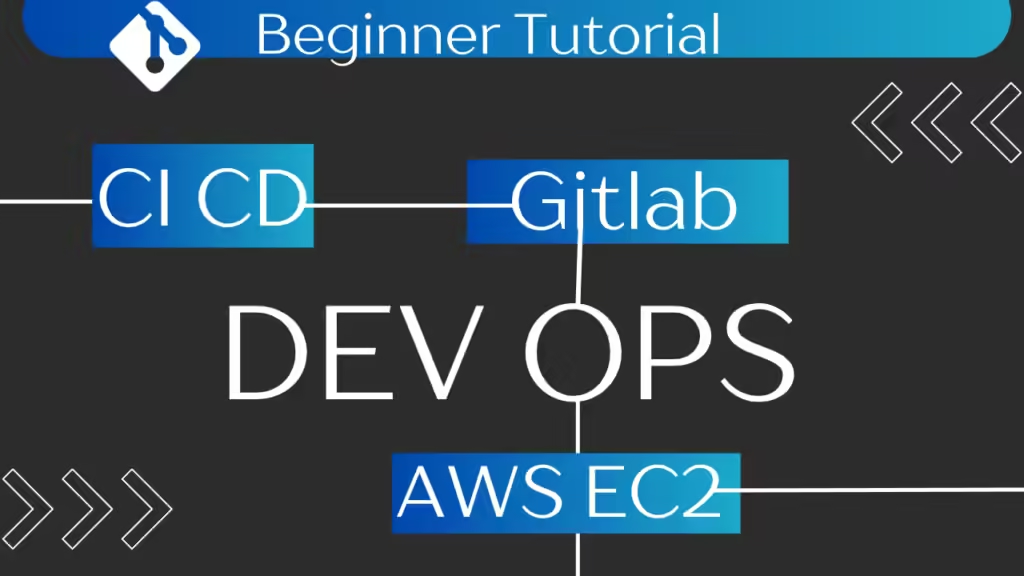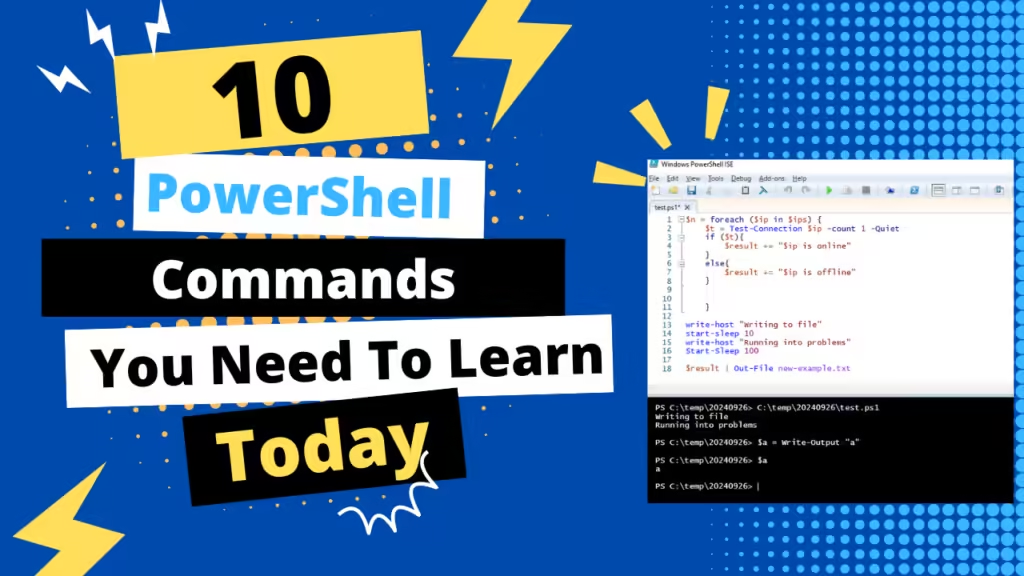Continuous Integration and Continuous Deployment (CI/CD) pipelines have become essential for modern software development, ensuring smooth code integration and frequent updates with minimal manual effort. By leveraging tools like Docker, developers can encapsulate their applications and dependencies into portable containers, making deployment across environments seamless. When paired with the power of AWS, CI/CD pipelines automate every step—from code integration to deployment—enhancing productivity and reducing human error.
In this guide, we explore how to create a CI/CD pipeline, starting with building Docker images, pushing them to a GitLab registry, and deploying them to AWS EC2 instances. Whether you’re stopping outdated server instances or ensuring the latest updates are live without downtime, a well-implemented pipeline empowers teams to deliver features and fixes faster, driving business success in a competitive landscape.
Dive in and transform your deployment process with efficient, automated workflows!