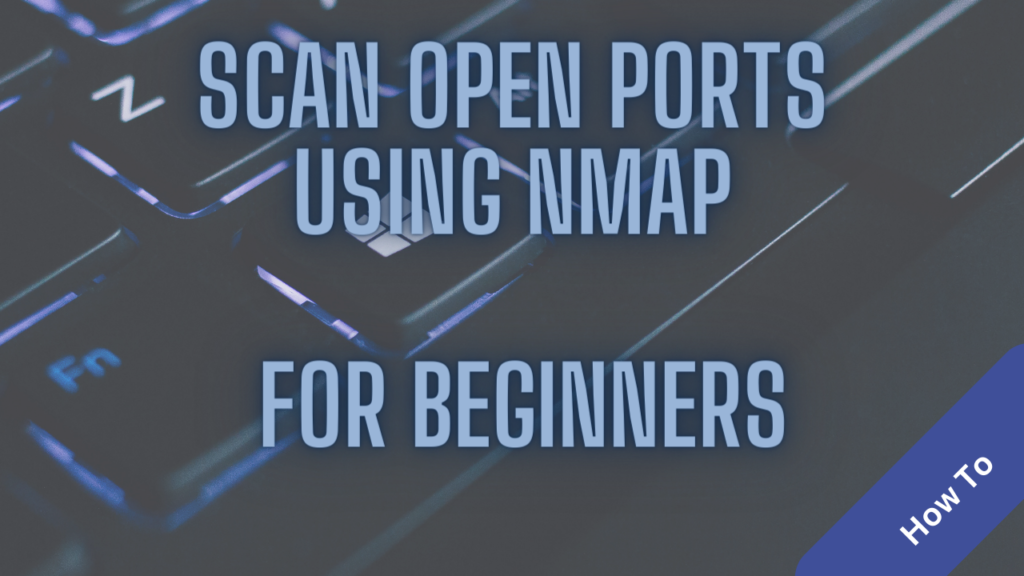Introduction: In the realm of cybersecurity, staying one step ahead of potential threats is crucial. This week, we dive into the world of penetration testing with a spotlight on NMAP (Network Mapper), one of the most versatile and widely used network scanning tools. NMAP is your go-to tool for network reconnaissance, vulnerability assessment, and security auditing. In this blog post, we’ll introduce NMAP and cover ten essential commands to help you get started with network scanning, including host discovery, TCP/UDP scans, and service identification.
Before diving into some of the commands below, be sure to check out a video we recorded with similar content covering these types of commands.
What is NMAP?
NMAP is an open-source, free-to-use network scanning tool that allows you to discover devices running on a network, find open ports, identify services, and even map network topology. It’s an indispensable tool for both ethical hackers and network administrators who need to assess their network’s security posture.
Getting Started with NMAP:
Before we jump into the commands, make sure you have NMAP installed on your system. You can download it from the official website (https://nmap.org/download.html) or install it using package managers like apt or yum on Linux.
Now, let’s explore ten essential NMAP commands:
1. Basic Host Discovery:
- Command:
nmap -sn <target> - Purpose: Discover live hosts on a network without scanning for open ports. Useful for initial reconnaissance.
2. TCP SYN Scan:
- Command:
nmap -sS <target> - Purpose: Perform a fast TCP SYN scan to identify open ports and services on the target system.
3. UDP Scan:
- Command:
nmap -sU <target> - Purpose: Scan for open UDP ports, which are often overlooked but can be vulnerable.
4. Intense Scan:
- Command:
nmap -T4 -A -v <target> - Purpose: Aggressively scan for open ports, OS detection, and service enumeration. Useful for comprehensive assessments.
5. Operating System Detection:
- Command:
nmap -O <target> - Purpose: Attempt to identify the target system’s operating system.
6. Service Version Detection:
- Command:
nmap -sV <target> - Purpose: Determine the version and type of services running on open ports.
7. Script Scanning:
- Command:
nmap --script <script-name> <target> - Purpose: Execute custom NSE (Nmap Scripting Engine) scripts for in-depth vulnerability scanning.
8. Firewall Evasion:
- Command:
nmap -f -D RND:10 <target> - Purpose: Use fragmented packets and decoy IPs to evade firewalls and IDS systems.
9. Timing and Performance:
- Command:
nmap -T<0-5> <target> - Purpose: Adjust scan timing (0=paranoid, 5=insane) based on network conditions and requirements.
10. Scan for Specific Ports:
- Command:
nmap -p <port(s)> <target> - Purpose: Scan for specific ports or a range of ports on the target system.
Conclusion: NMAP is a powerful tool that can help you uncover network vulnerabilities and security weaknesses. These ten essential commands provide a solid foundation for your penetration testing endeavors. Remember to use NMAP responsibly and with proper authorization, as scanning networks without permission may be illegal. Stay tuned for more in-depth articles on penetration testing tools and techniques in the coming weeks. Happy hacking
As always, Never Stop Learning!